Pixel Day of the Dead 1 - Fractions and Decimals
Ideal for teachers to work in class with your students or for parents who want to reinforce at home with their children in a fun way.
This file is made in Excel has 6 drawings of the Mexican Festival "Day of the Dead" : Catrina, Catrin head, Ofrendas, Skull "calavera", Altar de Muertos, Catrina head.
The drawings are pixel squares, and you can modify the values of the fractions and decimals in the key color. The file automatically will random calculate equivalents on each pixel square of the drawing, it can show as many equivalens as you want, it depends of the "Deep" you choose.
-------------------------------
In this example a 11 year old student is practicing the equivalents fractions with the "Catrina" draw.
STEP 1.- Modify the color key from the the character sheet that says (edit) with the data you want, in this example we are working with equivalents fractions and decimals: 0.1, 0.2, 0.3, 0.4, 0.5, 0.6, 0.7, 0.8, 0.9 The only editable areas are those in green, which correspond to the instructions you will give to the students at the top of the sheet, the values of the key color to the left of the drawing, and you can choose if you want to show equivalents decimals too. Also, you can choose in the "Deep" cells how many equivalents do you want to show.
![]()
STEP 2.- When you modify the (edit) sheet, the (print) sheet is automatically modified with the values you placed, in this example we type the value of the key color red as "0.2", so automatically the values of all the green pixel squares of the drawing will randomly calculate equivalents fractions 1/5, 2/10, 3/15, if you choose to show decimals too, it will show "0.2 " too, and so on, the amount of equivalents depends of the value on the "Deep" cell you type. You can set from 1 to 9 equivalents.
In the sheet (print) the colors will not appear 'cause this is the one that will print to give to your students.
![]()
STEP 3.- When you finish editing, you can see how the character will end up drawn and what values it will use, so at the end you just have to print the "print sheet" of the character, that will be the one that you will give to your students to work.
![]()
STEP 4.- The student will be practicing the times table and coloring the squares trying to discover the mysterious character and when he/she finished it.. IT'S READY!!!!!
![]()
One of the thing we enjoy the most is when the students had finish coloing the worksheet and discover the mysterious character, the get really happy and suprised and run to show it to their friends and also looking for which one he/she discovered, this encourages them to finish their worksheet and of course, they want more!!!! :D
--------------------------
TIPS AND RECOMMENDATIONS:
* You can work with simple or advanced fractions, depending on your students level, set 1 o 3 "Deep" value for kids who are noobies, set 5 to 9 for the advanced ones .
* At the end the kids can decorate the worksheet with balled-up bits of crepe paper or ripped paper, this helps to reinforce the children's motor skills.
* For some students who like to draw will like the idea of passing the character in their grid notebook coloring the squares.
* As an extra activity, the kids can make their character with hama beads or iron perlers, so they can have a prize for a well done job. You can give it to the first 6 students who finish the worksheet, so you can keep them busy while the rest of the class finish. This can motivate to the other kids to finish soon the worksheet next time.
The goal of this file is to use a variety of data with the characters, same exercise for every student with different values, levels and characters.
We also have more characters: Disney Princess, more Super Heroes, Toy Story, Teen Titans, Pokemon, Kawaii Food (healthy and junk food), Mexican Heroes, etc. We can desing your own characters.
We also have available to work with:
* Letters
* Numbers
* Additions
* Subtractions
* Times Tables
* Multiplications
* Divisions
* Fractions
* Decimals
* Between values
* and more…
We hope you enjoy our work but above all you find them very useful.
Any questions, please Contact Us.




 Números
Números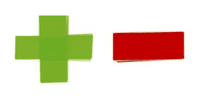 Sumas y Restas
Sumas y Restas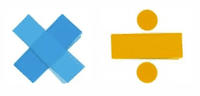 Multiplicaciones y Divisiones
Multiplicaciones y Divisiones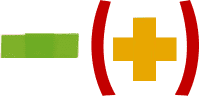 Leyes de los Signos
Leyes de los Signos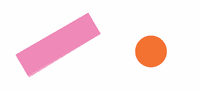 Fracciones y Decimales
Fracciones y Decimales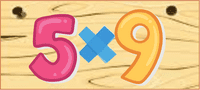 Tablas de Multiplicar
Tablas de Multiplicar